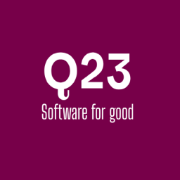Get Started
Welcome to our platform! Follow the steps below to get started quickly.
Step 1: Create an Account
To start using our service, you'll need to create an account:
- Go to the Sign Up page.
- Enter your email address and create a password.
- Confirm your email by clicking the link sent to your inbox.
Step 2: Choose a Plan
After creating an account, choose the plan that best fits your needs:
Step 3: Set Up Your Profile
Once you’ve chosen a plan, set up your profile:
- Log in to your account.
- Go to the Profile section.
- Fill out your personal information and preferences.
Step 4: Explore Features
Start exploring the features available to you:
Step 5: Get Support
If you need help, visit our Support page or contact us at support@example.com.
Next Steps
Now that you're all set, you can start using our platform to achieve your goals. Check out our Documentation for detailed guides and tutorials.